Sometimes when I take property pictures for listing there might be unintended objects that I need to blur out. These objects could be people faces, car number plates, business premise name.
For these cases, I will use my trusty Photoshop software's Gaussian Filter tool to blur out the unwanted items.
For today's example the original image has got a middle age woman showing the finger which I want to blur out.
Whip out photoshop, use the selection tool, select the area to blur out, then click filter->blur->gaussian blur
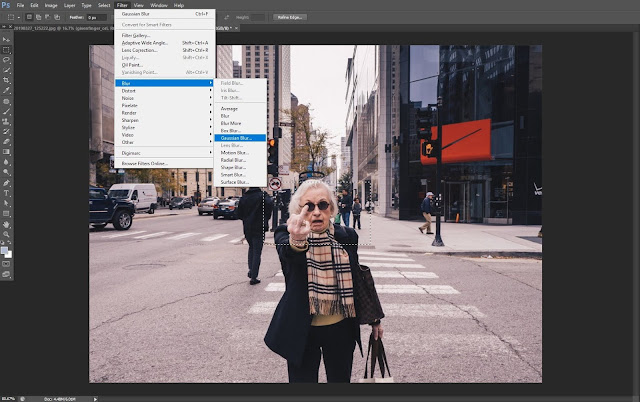
within the Gaussian blur tool you can select how blur you want the picture to be, moving the dail to the right makes the picture more blur.
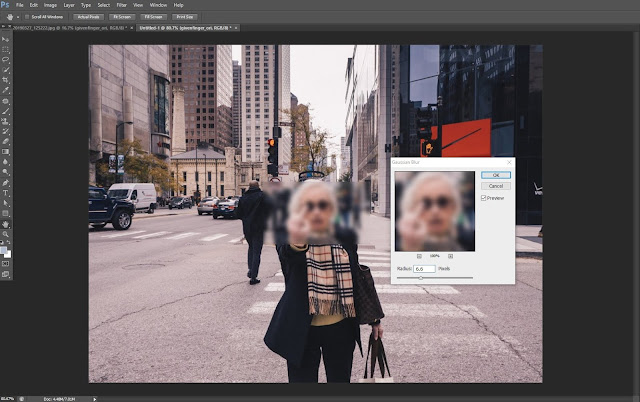
Finally I managed to blur out the finger.
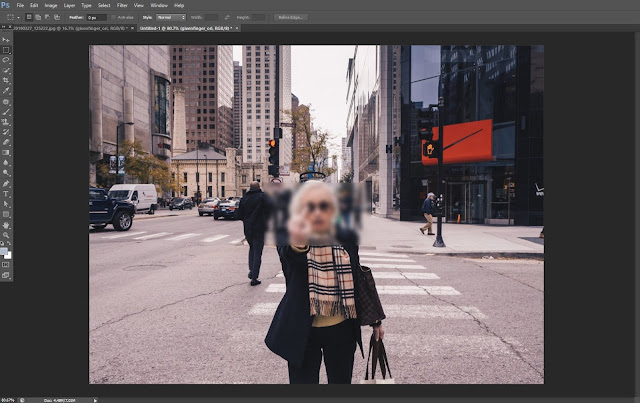
Disclaimer : I am a Photoshop noob (newbie), by profession I am a trained IT specialist. Whatever I post here there could be a much easier way but most of it is I figured it out via Google searches.